

How to Upload and Share Files Anonymously
In today’s digital world, privacy concerns are more important than ever. Whether you’re sharing sensitive documents, whistleblowing, or simply want to keep your identity hidden, anonymous file sharing is essential. Fortunately, several tools and techniques can help you upload and share files without revealing personal information. This guide will walk you through various methods and platforms that ensure secure and private file sharing.
Why Share Files Anonymously?
1. Protecting Personal Privacy
Your digital footprint can expose your identity, location, and online behavior. Anonymous file sharing prevents unnecessary tracking and data collection.
2. Avoiding Surveillance and Censorship
Governments and corporations monitor online activities. If you're a journalist, activist, or concerned citizen, anonymous file sharing can help bypass censorship and surveillance.
3. Preventing Data Breaches
Hackers often target file-sharing services. Using encrypted and anonymous platforms reduces the risk of personal data exposure.
4. Sending Sensitive Information Securely
Whistleblowers and confidential informants need secure channels to share information without revealing their identity.
Best Methods for Anonymous File Sharing
1. Privacy-Focused File-Sharing Websites
Several file-sharing platforms allow anonymous uploads without requiring sign-ups or personal information.
Step-by-Step Guide:
- Choose a Privacy-Focused Platform – Examples include Upload Bunny, SendGB, and FilePizza.
- Upload Your File – Simply drag and drop your file onto the platform.
- Generate a Shareable Link – The website provides a unique link for downloading the file.
- Share Anonymously – Send the link via an encrypted email, private messaging apps, or disposable email services.
Why Choose Upload Bunny?
Upload Bunny allows anonymous file uploads with a chunk file splitting method that ensures secure and efficient uploads. No sign-up is required, making it perfect for privacy-conscious users.
Pros:
✔ No registration required ✔ Secure encryption during file transfers ✔ Temporary storage for enhanced privacy
Cons:
✖ Files may expire after a set duration ✖ Some services have file size limits
2. Using Encrypted Cloud Storage Services
Unlike traditional cloud storage providers, encrypted services ensure that only you and the recipient can access the files.
Best Encrypted Cloud Services:
- Mega – End-to-end encryption with free 20GB storage.
- Tresorit – Zero-knowledge encryption but requires a paid plan.
- Sync.com – Privacy-focused with strict no-logging policies.
How to Use:
- Sign Up with an Anonymous Email – Avoid using your real email address.
- Upload Files to an Encrypted Folder – Ensure files are automatically encrypted.
- Generate a Secure Link – Enable password protection for extra security.
- Share Securely – Use encrypted messaging services to send the link.
Pros:
✔ End-to-end encryption for privacy ✔ Secure long-term storage ✔ Allows file versioning and recovery
Cons:
✖ Requires sign-up (unless using anonymous email) ✖ Some services limit free storage
3. Peer-to-Peer (P2P) File Sharing
Peer-to-peer file sharing eliminates the need for third-party servers, enhancing privacy.
Best P2P Tools:
- OnionShare – Uses the Tor network for anonymous file transfers.
- FilePizza – WebRTC-based P2P sharing without storing files on servers.
- Resilio Sync – Securely syncs files between devices.
How to Use OnionShare:
- Download and Install OnionShare
- Run the Application and Select “Share Files”
- Upload the Files You Want to Share
- Generate a .onion Link – Only accessible via the Tor browser.
- Send the Link Securely – Use encrypted email or private messaging.
Pros:
✔ No central server involvement ✔ Highly secure with Tor encryption ✔ No size restrictions
Cons:
✖ Requires Tor browser ✖ Sender’s device must be online for transfers
4. Using Anonymous Email Services
When sharing files, avoid using your regular email. Instead, use anonymous email services like:
- ProtonMail – Encrypted emails with self-destructing messages.
- Tutanota – End-to-end encryption with an open-source approach.
- Guerrilla Mail – Disposable email for one-time use.
How to Share Files via Anonymous Email:
- Sign Up for an Anonymous Email Service – Avoid using personal details.
- Upload Your File to a Privacy-Focused Sharing Site (e.g., Upload Bunny).
- Copy the Shareable Link and paste it into an anonymous email.
- Send to the Recipient Securely.
Pros:
✔ Secure communication ✔ No personal data required ✔ Temporary email addresses for anonymity
Cons:
✖ Some services require verification ✖ Limited storage and file size
5. Using a VPN for Extra Privacy
Even when using anonymous file-sharing methods, your IP address can still be tracked. A Virtual Private Network (VPN) helps hide your location and encrypts your internet traffic.
Best VPN Services:
- NordVPN – No-logs policy and strong encryption.
- ExpressVPN – Fast speeds with secure browsing.
- ProtonVPN – Free plan with no logs.
How to Use a VPN for File Sharing:
- Install a Trusted VPN on your device.
- Connect to a Secure Server in a privacy-friendly country.
- Upload Files Using Anonymous Platforms like Upload Bunny.
- Share Files Without Exposing Your IP Address.
Pros:
✔ Encrypts internet traffic ✔ Hides IP address from trackers ✔ Prevents ISP monitoring
Cons:
✖ Premium services require payment ✖ Free VPNs may be unreliable
Final Thoughts
Privacy-focused file sharing is essential in a world where online surveillance and data breaches are common. Whether you use privacy-oriented file-sharing websites, encrypted cloud storage, P2P transfers, or anonymous email services, protecting your identity and data should be a priority.
For a quick, secure, and anonymous way to upload and share files, try Upload Bunny. With chunk file splitting technology, it ensures seamless large file transfers while maintaining user privacy.
By following these methods, you can confidently share files while keeping your identity and data secure. Stay anonymous, stay safe! 🔒🚀
Popular articles
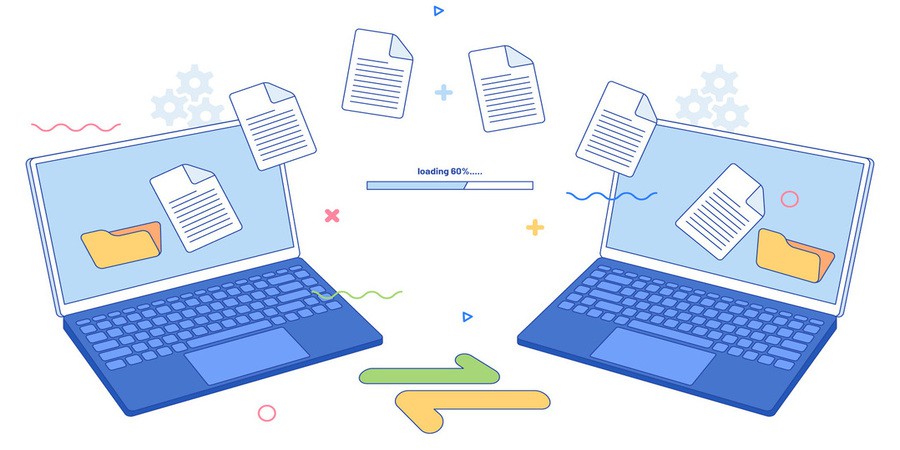
Jan 31, 2025 08:02 AM

Jan 31, 2025 08:59 AM

Jan 31, 2025 11:03 AM
Categories
Comments (0)