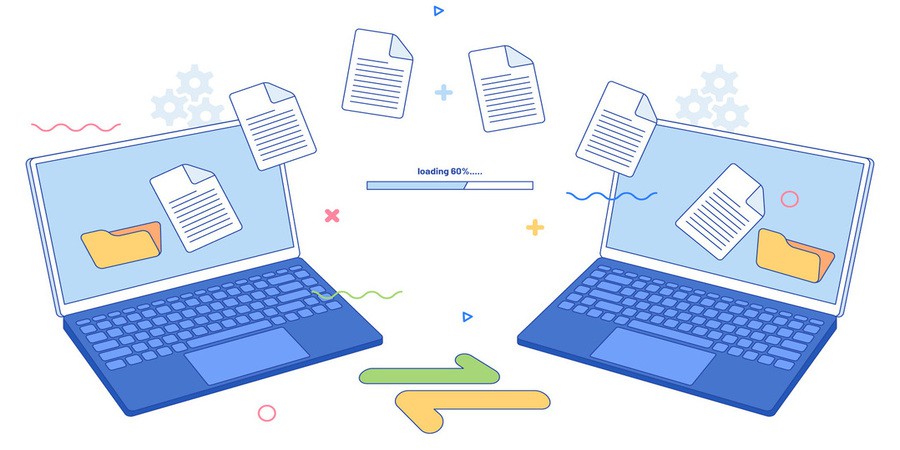
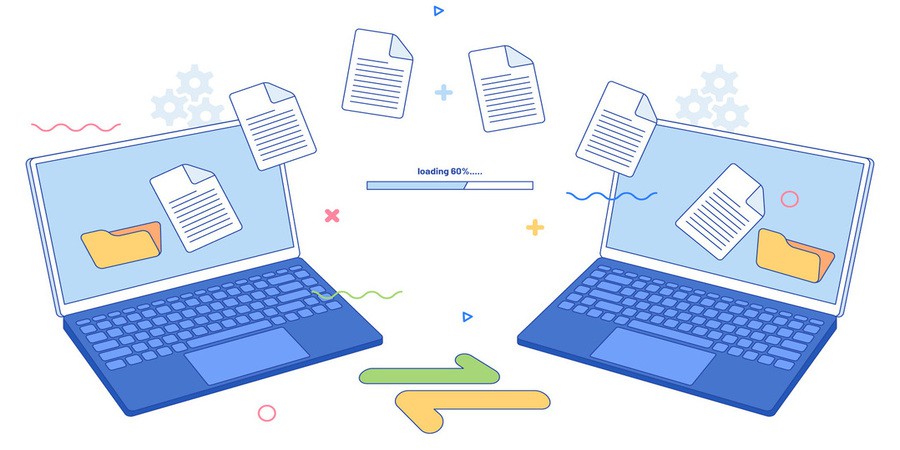
How to Share Large Files Online for Free – A Step-by-Step Guide for Users
In today’s digital world, sharing large files is essential for work, collaboration, and personal use. Whether you’re sending high-resolution images, videos, presentations, or software files, traditional email attachments often fall short due to file size limitations. Fortunately, there are multiple free solutions available for transferring large files online quickly and securely. In this guide, we’ll walk you through various methods and tools to share large files efficiently.
Why Do You Need a File-Sharing Solution?
1. Email Attachment Limits
Most email providers have a maximum attachment size of 25MB (e.g., Gmail, Outlook). This makes it difficult to send large media files or documents.
2. Storage Space Concerns
Uploading files directly to cloud storage services like Google Drive or Dropbox can consume storage space quickly, especially if you use free accounts with limited capacity.
3. Slow Transfer Speeds
Some methods of file sharing, such as direct peer-to-peer transfers, can be slow and unreliable.
4. Security and Privacy Risks
Using unsecured file-sharing methods can expose sensitive data to unauthorized access.
Best Free Methods to Share Large Files Online
Here are the best free solutions to send large files online without hassle.
1. File Upload and Sharing Websites
File-sharing websites provide temporary storage for your large files, allowing you to generate a download link that can be shared with others.
Step-by-Step Guide:
- Choose a Reliable File-Sharing Website: Popular platforms include Upload Bunny, WeTransfer, and SendGB.
- Upload Your File: Click on the ‘Upload’ button and select the file from your device.
- Generate a Shareable Link: Once the upload is complete, the website will provide a unique link.
- Send the Link to Your Recipient: Share the link via email, chat, or social media.
- Download and Access: The recipient can simply click the link and download the file.
Why Choose Upload Bunny?
Upload Bunny allows large file uploads using a chunk file splitting method, which enables seamless handling of large files by breaking them into smaller chunks during the upload process. This method ensures faster, more stable uploads, even with slower internet connections, and prevents file corruption. Once all chunks are uploaded, the platform reassembles them into a complete file for the recipient to download.
Pros:
✔ No sign-up required for most services ✔ Quick and easy to use ✔ Temporary storage ensures privacy ✔ Efficient chunk file splitting for large uploads (Upload Bunny)
Cons:
✖ Some services have expiration limits (e.g., 7 days) ✖ File size limits vary by provider
2. Cloud Storage Services
Cloud storage services like Google Drive, Dropbox, and OneDrive allow users to store and share large files.
Step-by-Step Guide:
- Sign in to Your Cloud Storage Account (Google Drive, Dropbox, OneDrive, etc.).
- Upload Your File: Drag and drop the file into your storage folder.
- Get a Shareable Link: Right-click the file and select “Share.”
- Set Access Permissions: Choose whether the recipient can view, comment, or edit.
- Copy and Send the Link: Share it via email or messaging apps.
Pros:
✔ Long-term storage of files ✔ Secure with access controls ✔ Integration with other tools
Cons:
✖ Requires an account ✖ Limited free storage (e.g., 15GB for Google Drive)
3. Peer-to-Peer (P2P) File Sharing
P2P file-sharing tools allow you to send files directly between devices without uploading to a third-party server.
Step-by-Step Guide:
- Choose a P2P Tool: Popular options include Resilio Sync and FilePizza.
- Install and Set Up the Software: Some tools require installation, while others work via web browsers.
- Upload the File and Generate a Link: This link allows recipients to download directly from your device.
- Keep Your Device Online: The transfer occurs in real-time, so both parties must be online.
Pros:
✔ No file size limits ✔ Secure and private ✔ No need for cloud storage
Cons:
✖ Both sender and recipient must be online simultaneously ✖ Slower speeds for large files
4. Compression and Splitting Large Files
If you have multiple files to send, compressing or splitting them into smaller parts can make the transfer easier.
Step-by-Step Guide:
- Use File Compression Software: Tools like WinRAR, 7-Zip, or macOS built-in compression can reduce file sizes.
- Split the File if Needed: Break large files into smaller chunks using the ‘Split’ function in compression software.
- Upload or Send Each Part Separately: Use email, file-sharing sites, or cloud storage.
Pros:
✔ Reduces file size ✔ Useful for multiple files ✔ Works without the internet
Cons:
✖ Recipients must extract files ✖ Some loss of quality in compressed media files
5. File Transfer via Messaging Apps
Messaging apps like WhatsApp, Telegram, and Signal allow file sharing, though with some restrictions.
Step-by-Step Guide:
- Open the Chat Application and select the recipient.
- Tap on the ‘Attach’ or ‘Send File’ Option.
- Choose the File from Your Device.
- Send the File. The recipient will receive a download link.
Pros:
✔ Convenient for small files ✔ No extra software needed ✔ Instant sharing
Cons:
✖ Limited file size (e.g., 100MB on WhatsApp, 2GB on Telegram) ✖ Not ideal for professional use
Final Thoughts
Sharing large files online for free is easier than ever, thanks to a variety of tools and platforms. Whether you prefer cloud storage, direct file-sharing websites, or peer-to-peer transfers, the right solution depends on your needs.
For a fast, secure, and hassle-free way to share large files, try Upload Bunny, a free file-sharing platform that offers quick uploads, secure links, and no registration requirements. With its chunk file splitting method, Upload Bunny ensures that large files are uploaded seamlessly without interruptions.
By following this step-by-step guide, you can effortlessly share large files online with confidence and efficiency. 🚀
Popular articles
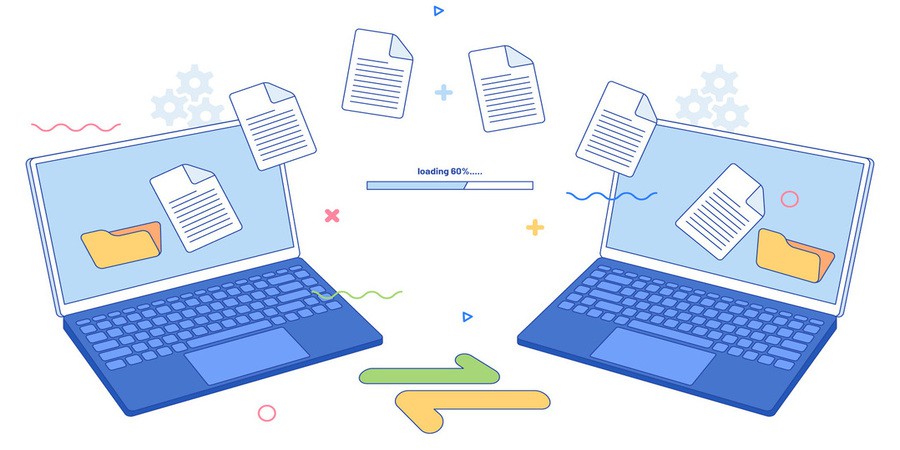
Jan 31, 2025 08:02 AM

Jan 31, 2025 08:59 AM

Jan 31, 2025 11:03 AM
Categories
Comments (0)